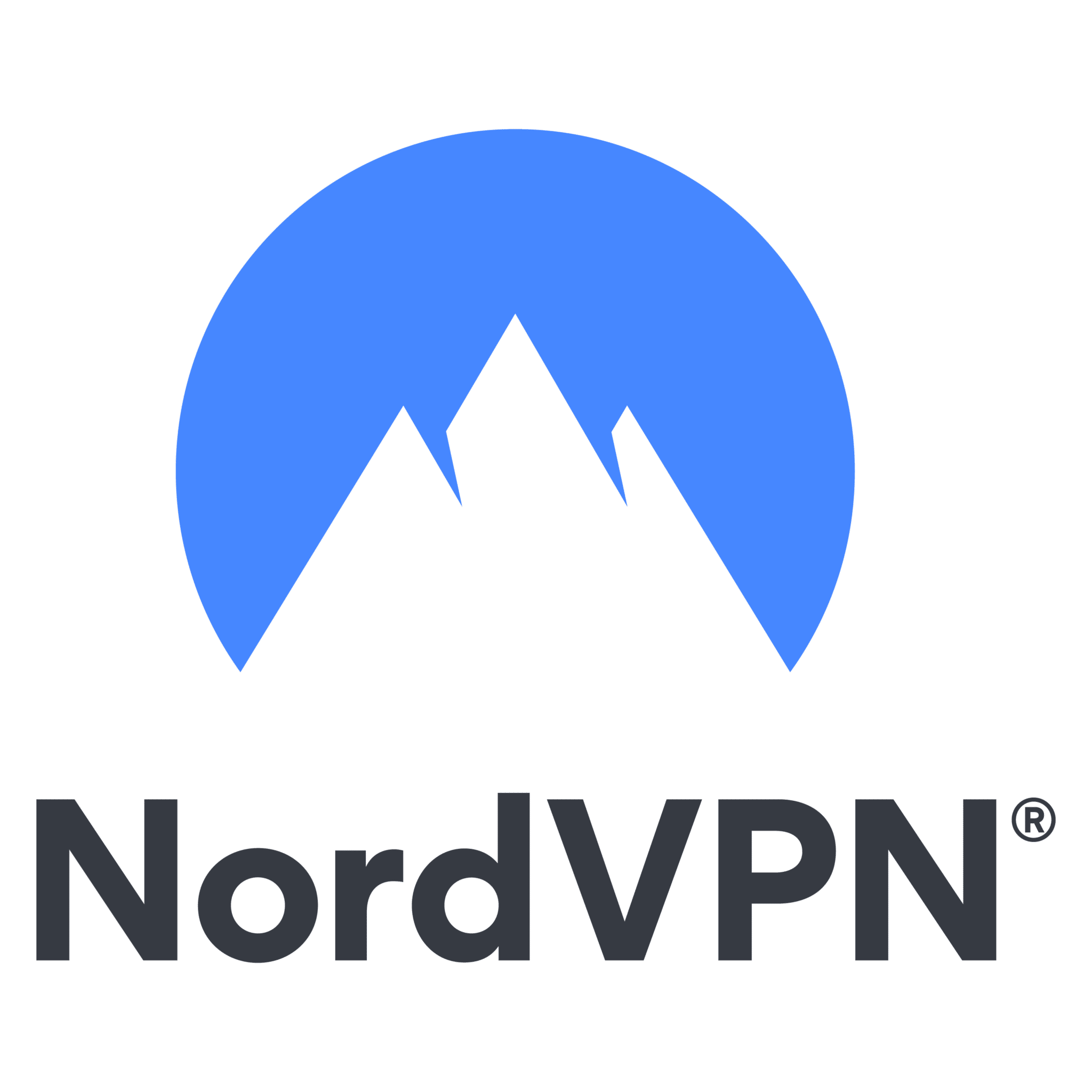There are a lot of Android VPNs available at the Play Store, but which ones can be trusted? I looked at the list of the most downloaded VPNs and saw that the most popular VPNs aren’t the best ones. Unfortunately, people are downloading the first or second VPN they see in the results, especially if it’s free.
However, just because it’s first doesn’t mean it’s safe or reliable. In fact, a good rule is that if it’s a free VPN, it probably won’t do what you want it to do.
There are a few reasons that you need a VPN on your Android device.
- Security on public Wi-Fi and unsecured hotspots
- Bypassing firewalls and accessing geo-blocked content
- Anonymous browsing
I took advantage of free trials and money-back guarantees and subscribe to over 50 Android VPNs to find the best ones for everyday use.
I was looking for a VPN that has:
- Native Android app
- Lightweight
- Unlimited data and speed
- Doesn’t slow down my phone
When I was done with my tests, I found 6 VPNs that I’m comfortable recommending.