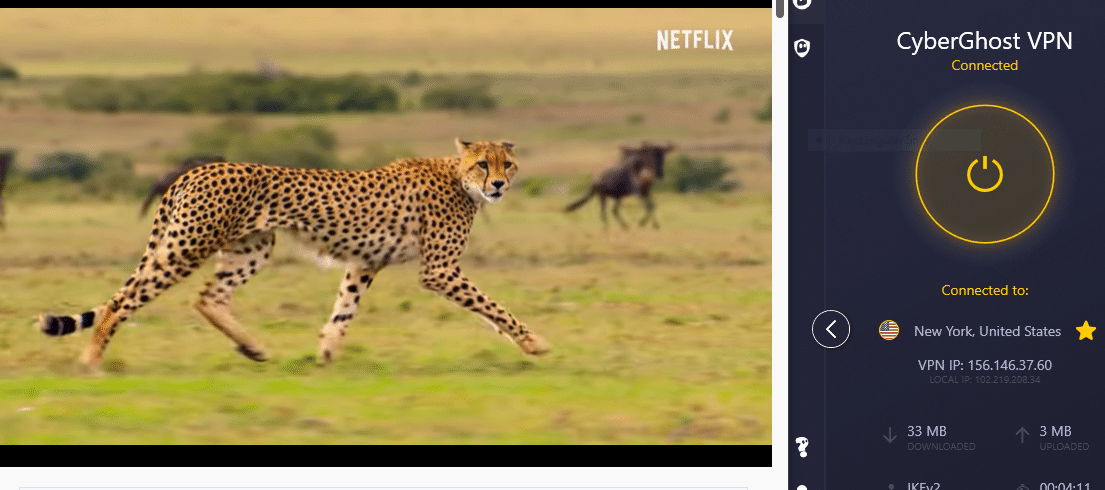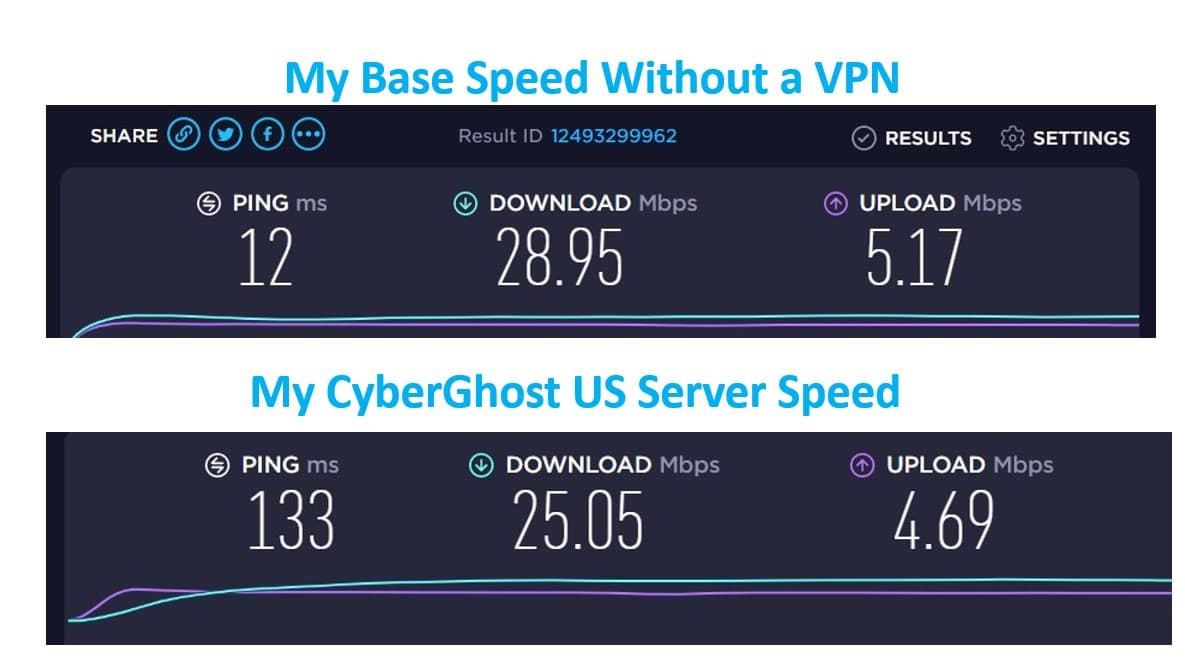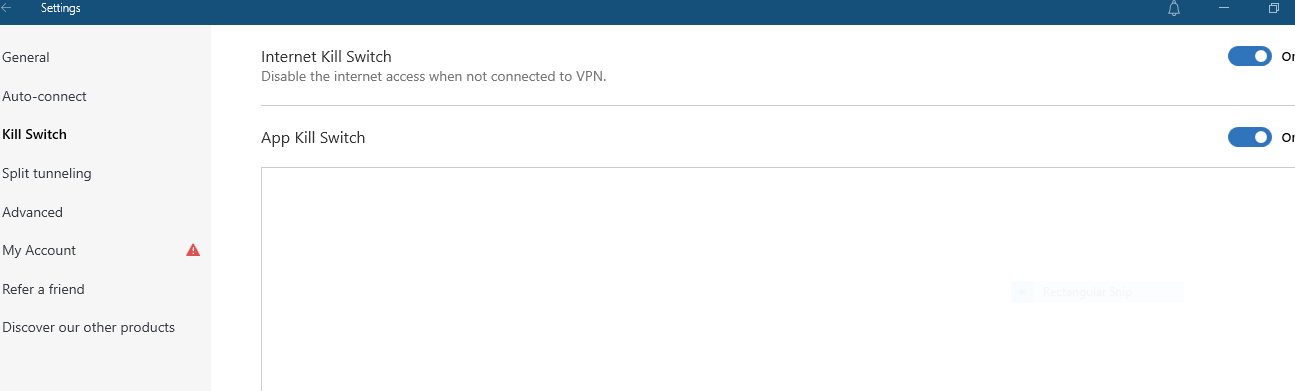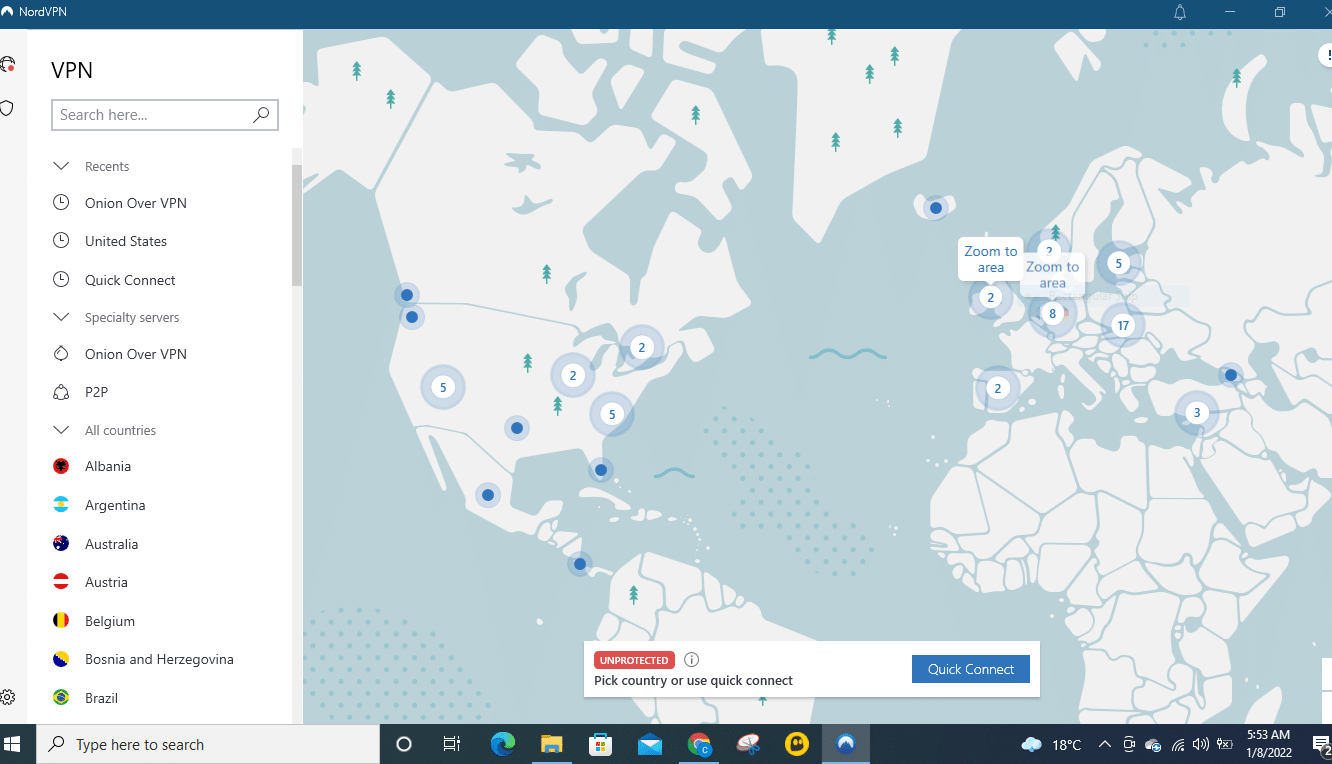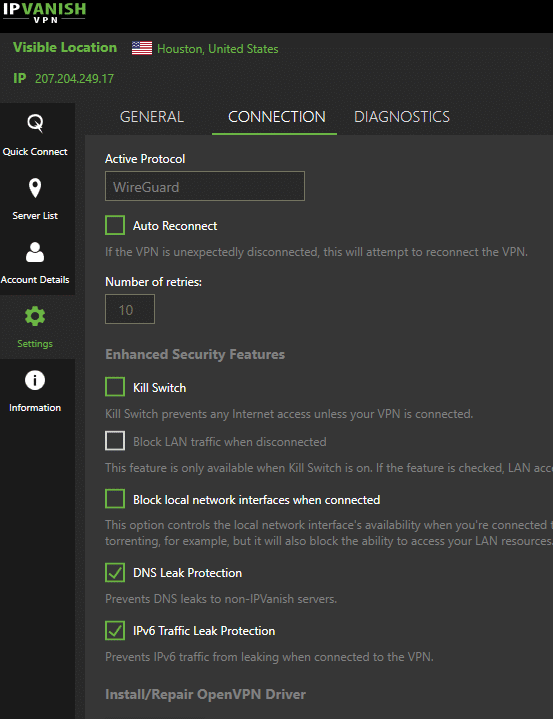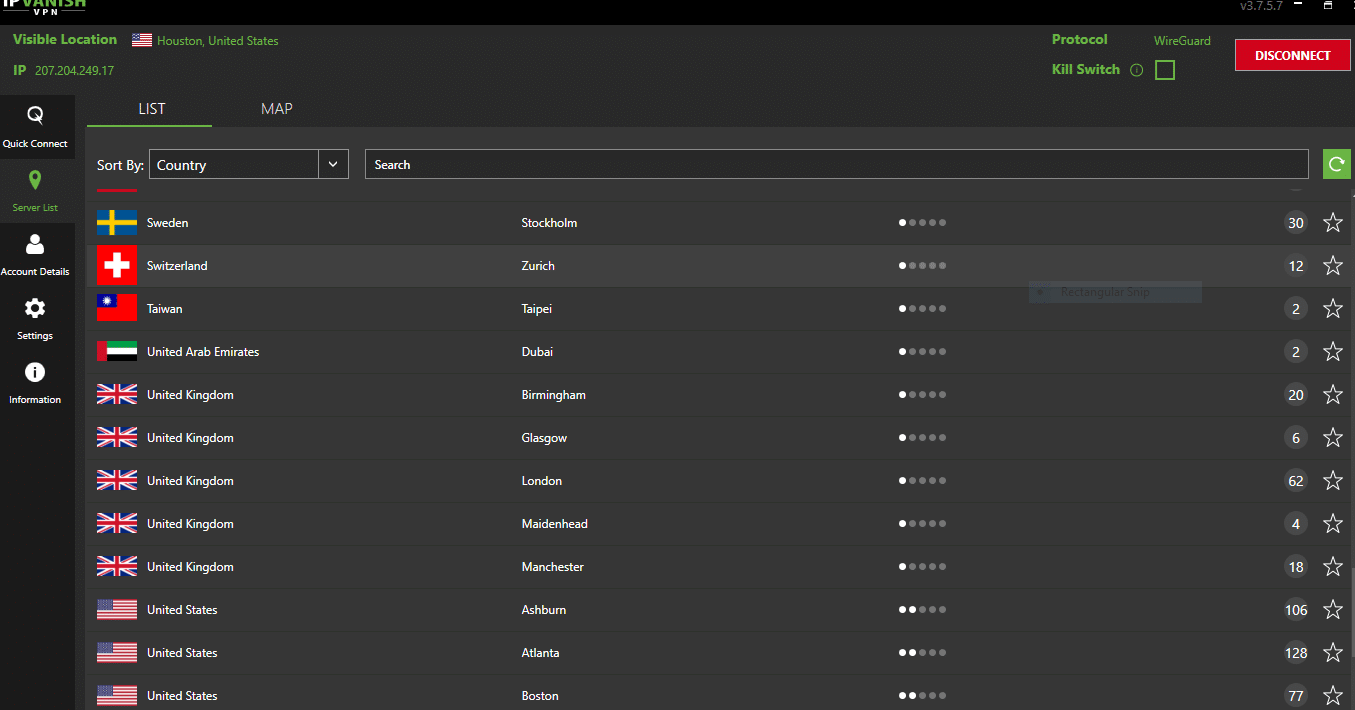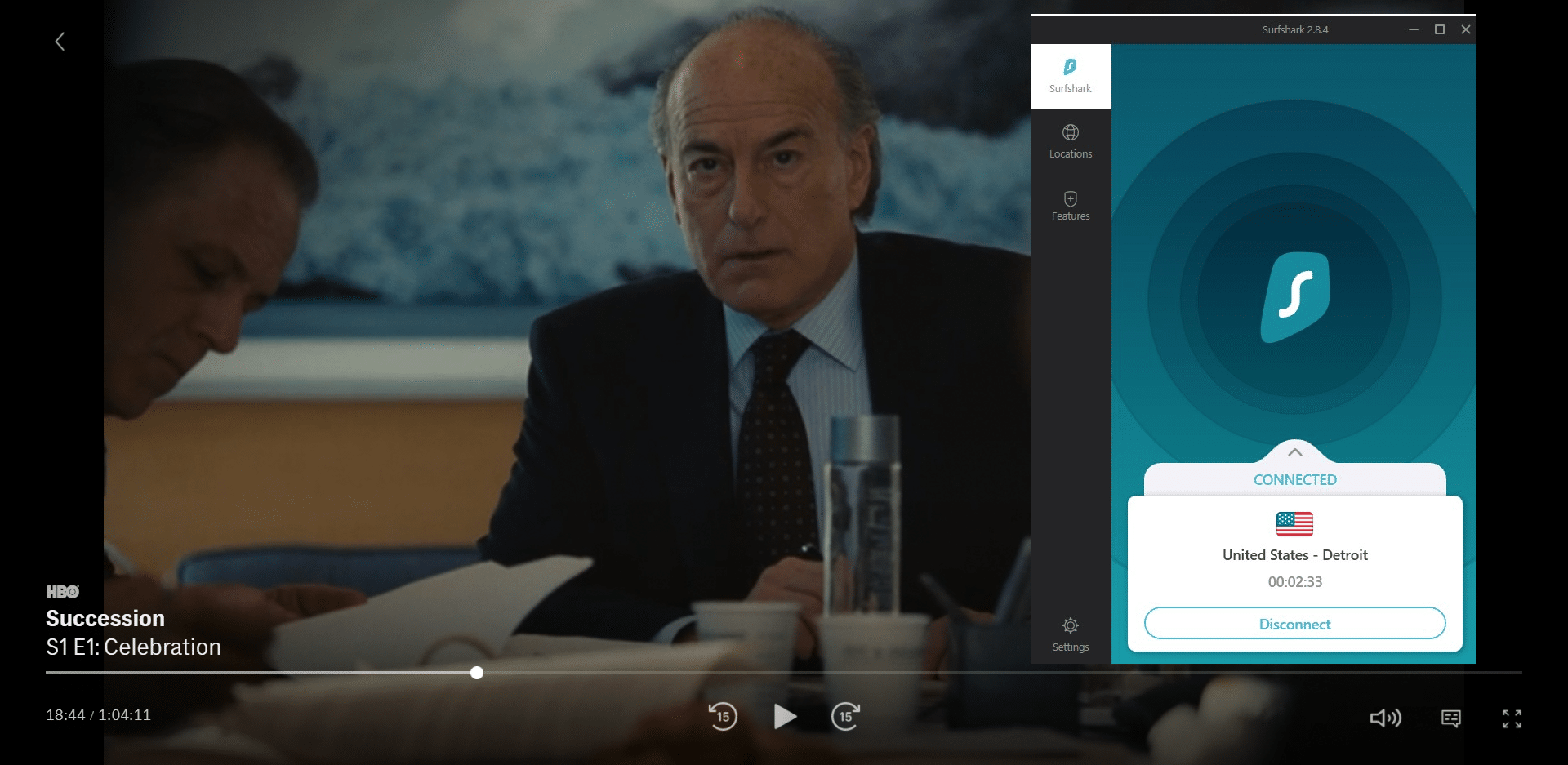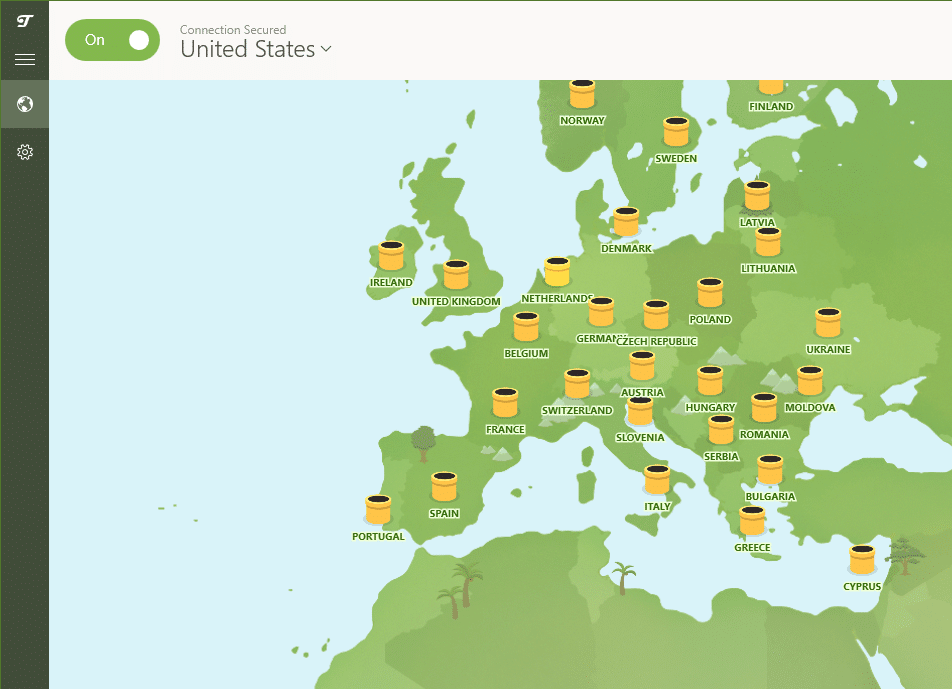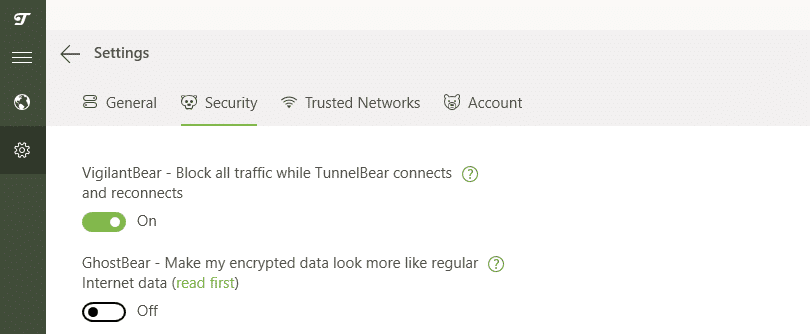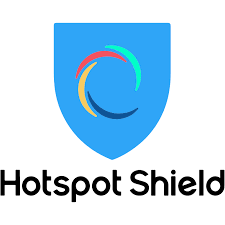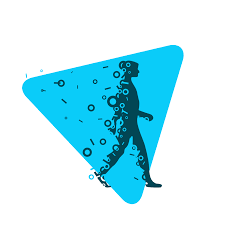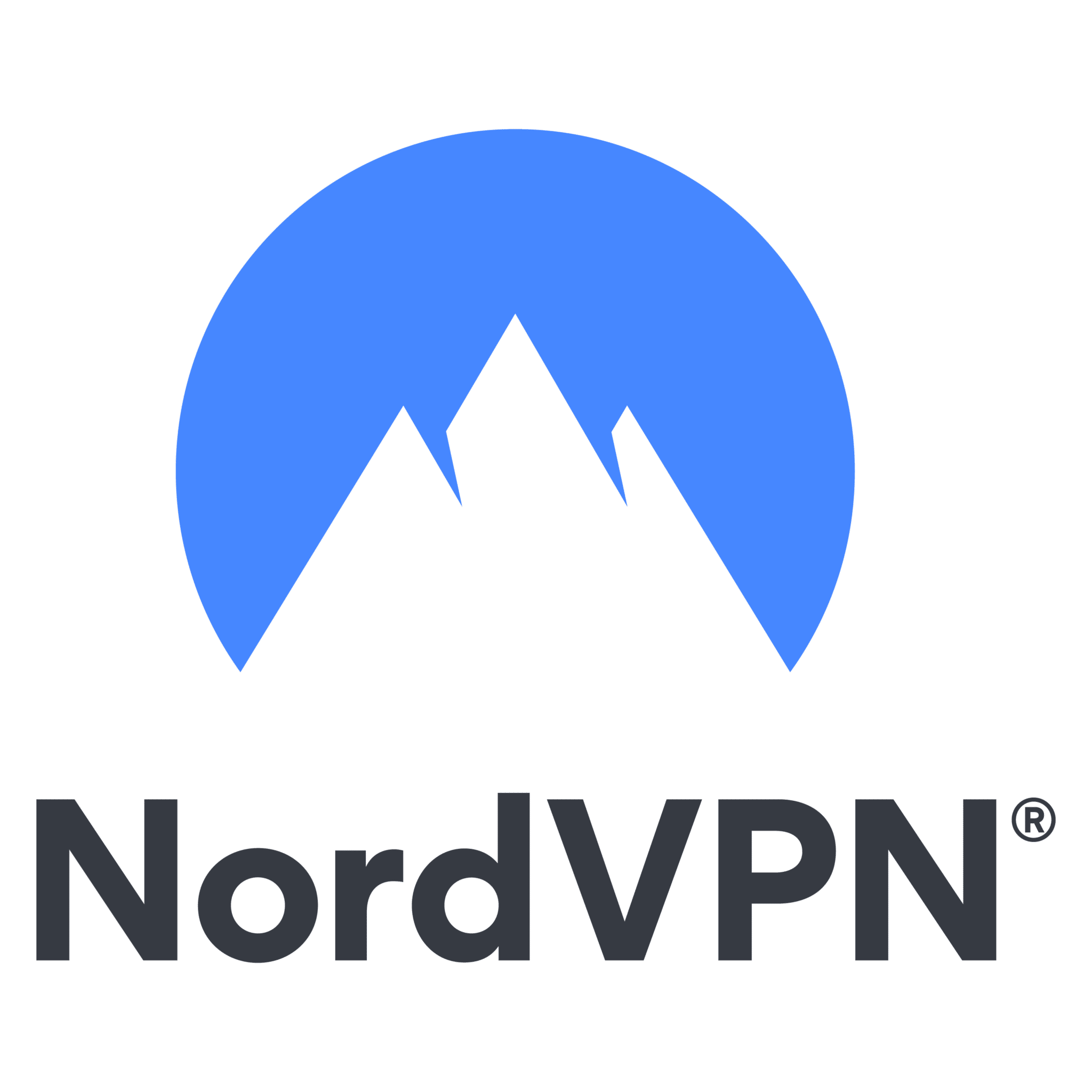Downloading a free VPN without pulling out your credit card sounds pretty appealing. A VPN service is too often celebrated as a means of improving security and anonymity online while also giving tech enthusiasts a chance to defeat oppressive censorship and unblock geo-restricted sites.
But are free VPN services safe enough for your digital privacy? Well, I’m always a bit skeptical of ‘free’ products and services – VPNs aren’t an exception. Most free VPNs come with noteworthy drawbacks – a tiny server count, limited data bandwidth, and slow speeds rendering them almost unusable for unblocking streaming sites like Netflix, torrenting, and P2P sharing.
And it goes beyond that, with the vast majority of free VPN apps functioning poorly, bombarding you with intrusive ads and even some providers selling your data to third parties so as to stay afloat.
Having noted that, it’s worth exercising some caution. Be careful with free VPN services if you don’t want your privacy to get compromised now and then.
I went into these reviews with high hopes. To set things straight, I meticulously ran several VPNs through extensive testing and analyzed all aspects of each service to see which will keep your day-to-day online life anonymous without spending a single penny.
After testing, I can state that free VPNs aren’t impressive in terms of security, performance, and usability. However, if your motive for using a VPN is just securing your laptop or mobile when connected to public Wi-Fi networks from time to time, a top freemium VPN like TunnelBear can impress.
You can get around this by getting a VPN subscription. Premium paid VPNs can unlock all these features and don’t limit you. They add additional sweeteners unavailable at the free version so that you stream and browse the internet as much as you want.
Luckily, you can take advantage of its money-back guarantees and time-limited trials to your advantage. CyberGhost is a world-class VPN you can download today. The provider allows you to try it out risk-free for 45 days. If you’re not satisfied, you can request a full refund.