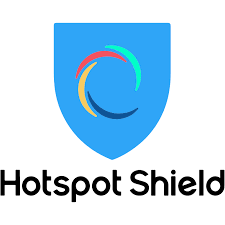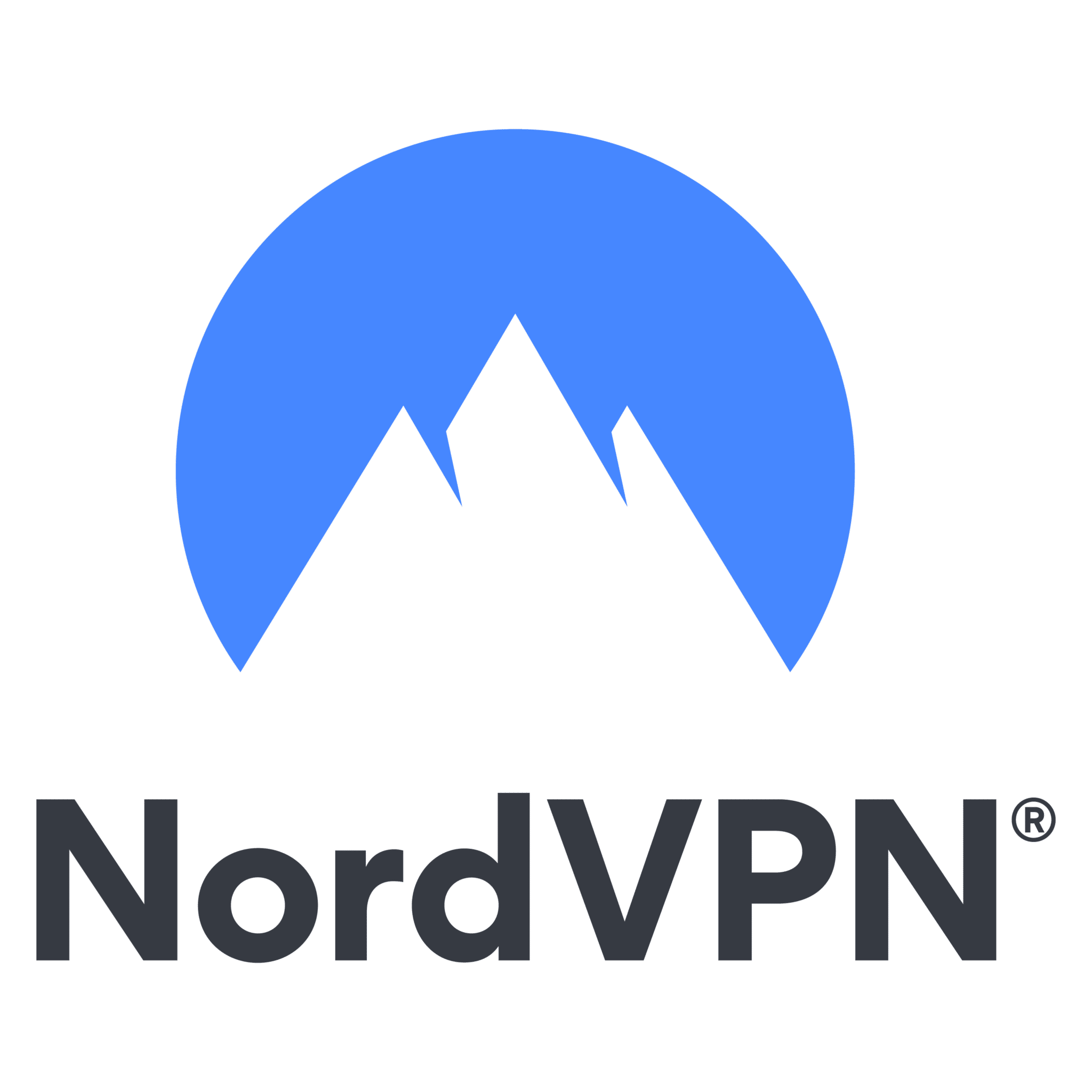A VPN is an essential online security tool, whether you’re using Windows 10, 11, and especially if you’re still using Vista, XP, or Windows 8. The great thing about Windows global domination is that every worthwhile VPN has a dedicated Windows app.
A windows VPN will secure your encryption with military grade encryption, anonymize your online activities by hiding your IP address, and bypass firewalls, and access geo-blocked content.
But not all VPNs are trustworthy
I downloaded free VPNs and purchased over 50 premium VPNs and was surprised at how bad most of them were. The issues varied from having trouble connecting to IP and DNS leaks, which exposed my real identity.
As a general rule, I don’t trust free VPNs for Windows. They rarely work as advertised, have limited server selection, data, and speeds. Instead, I prefer to get a premium VPN and take advantage of the free trial or a no-questions-asked money-back guarantee.
If you really want a free VPN, I included a few “freemium” VPNs in my list. These are trustworthy, as they come from reputable VPN companies, but are only in short-term situations.
I concluded that CyberGhost is the best VPN for Windows at the end of my testing. It is very easy to use, has servers in over 90 countries, doesn’t store user data logs, and doesn’t slow down my computer. Additionally, its 45-day money-back guarantee is longer than any of the other worthwhile VPNs I tested.