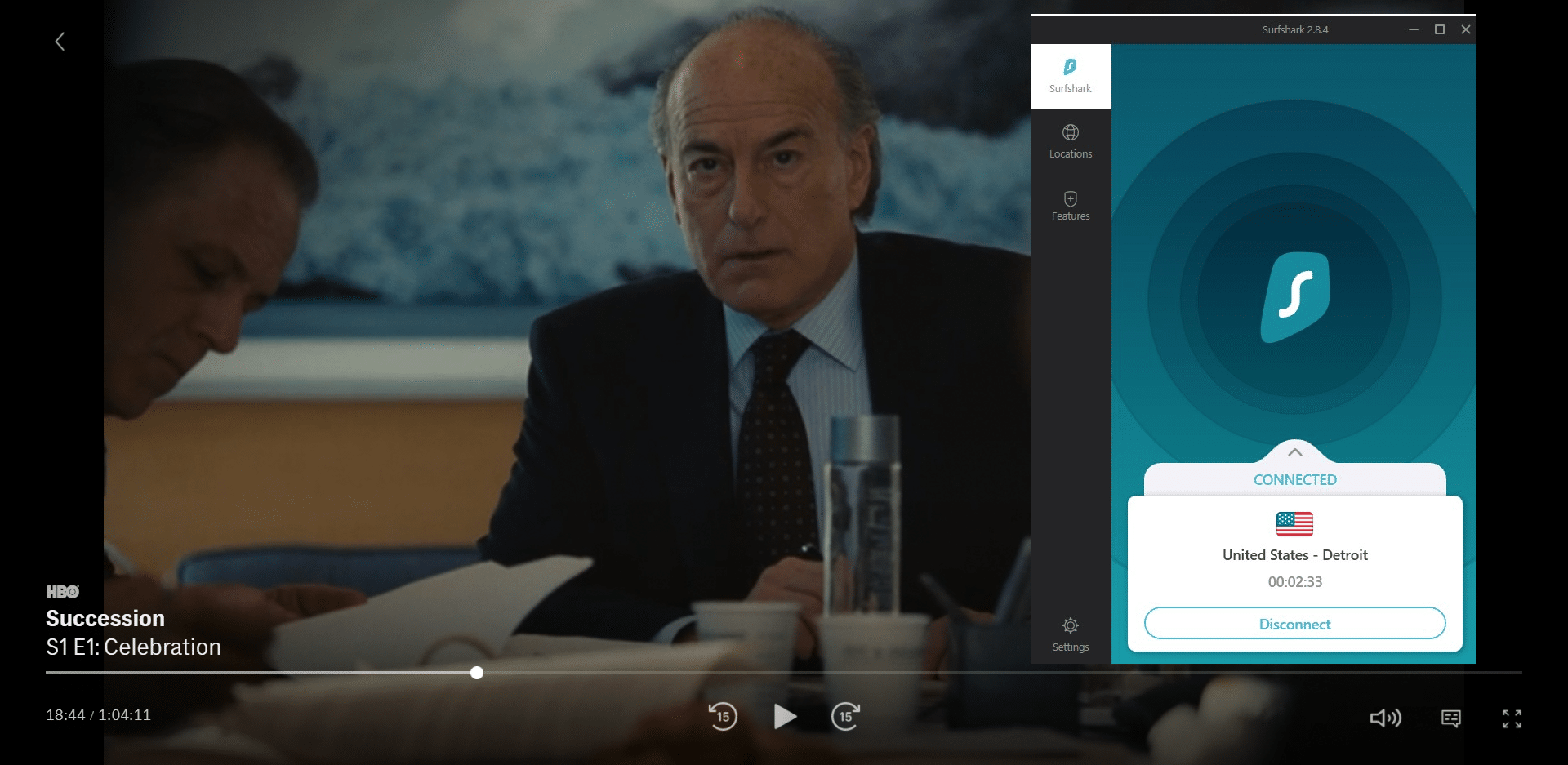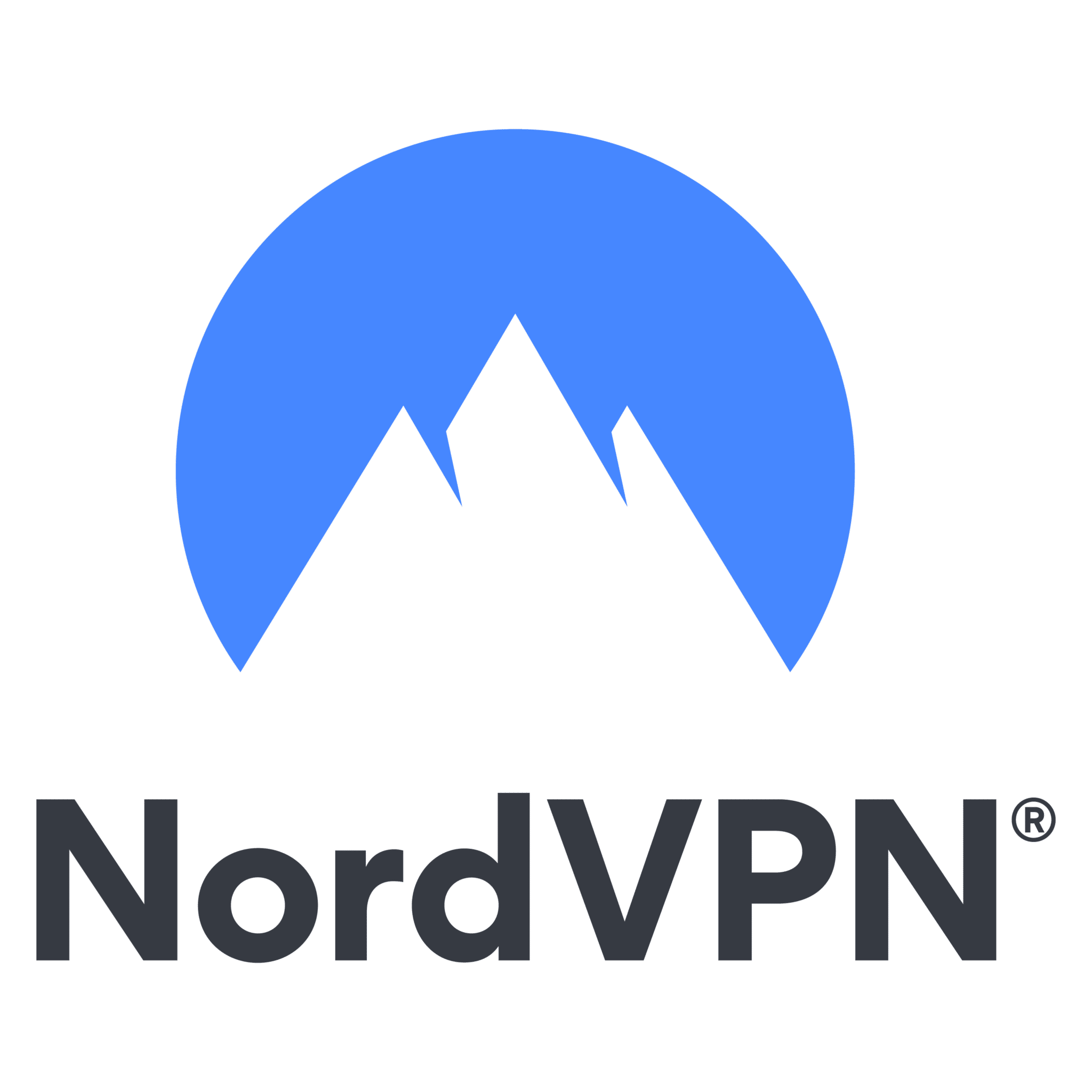Let’s be honest – there is no one best VPN for streaming because the answer will vary if you want to stream US Netflix, DAZN in Italy, ARD in Germany, the BBC iPlayer in the UK, and the list goes on in every country.
While I can’t test every streaming site with each VPN, I ran multiple tests in different countries to come up with 5 VPNs that did a good job with streaming. I also chatted with customer support for the VPNs, and they were very honest about which sites the VPN can unblock and which it can’t.
As a US ex-pat with a US cable account, Netflix, Hulu, Prime Video, Paramount Plus, HBO Max, Disney Plus, ESPN +, Peacock, and some other apps, finding the best VPN for Streaming was important to me. I do most of my streaming on a Fire Stick or my phone, with the occasional show or movie on my laptop. One of my kids is a big gamer, and enjoy streaming live Twitch feeds, so I wanted to make sure that he could enjoy that as well.
Without a doubt, Amazon Prime Video was the most challenging streaming site, and only a few VPNs were able to bypass its VPN block.
My top choice is CyberGhost. I couldn’t find anything that matched it when it came to streaming. It has optimized servers for streaming channels in more than a dozen countries.
You can try it risk-free for 45 days to ensure that it will also work with the streaming sites you need.




 Streamed Amazon Prime Video with CyberGhost
Streamed Amazon Prime Video with CyberGhost